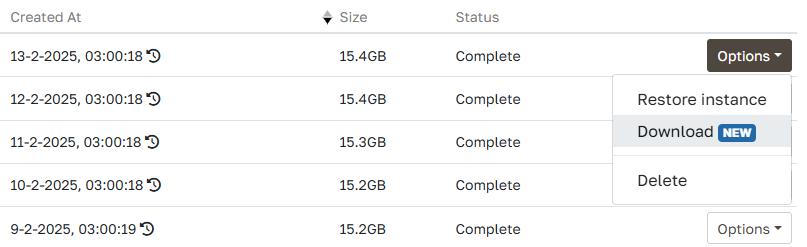ChangelogUpdates
- October 31, 2025
Support for External Databases
Until now, Cloudpepper automatically installed and configured PostgreSQL whenever you created a new Odoo server. Starting today, you have the option to connect your Odoo instance to an external PostgreSQL database server instead.
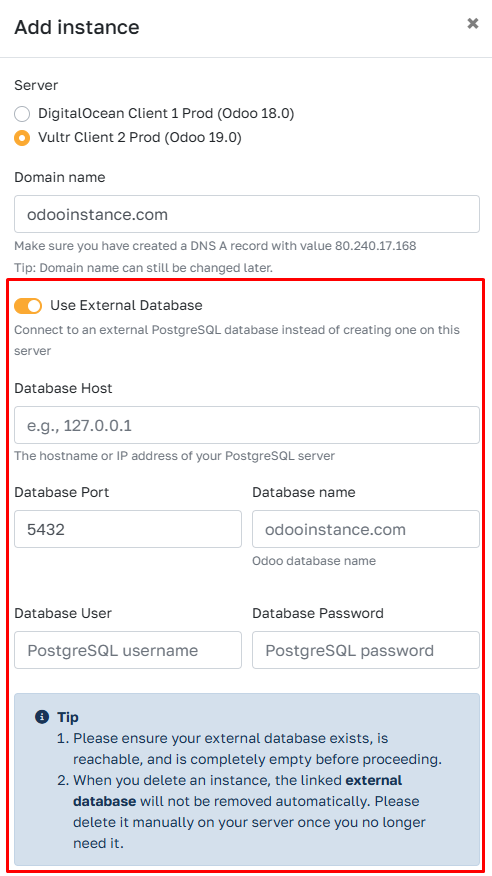
When you select this option, Cloudpepper skips creating a local PostgreSQL instance and uses the connection details you provide. This makes it easier to improve reliability and availability. For example, you can use managed database services such as AWS Aurora, which offers up to 99.999% multi region availability, as well as DigitalOcean Managed PostgreSQL and Vultr Managed PostgreSQL that support automatic failover and read only replicas. Read only replicas can be used for external reporting or analytics (ie. Google Lookerstudio, Microsoft Power BI,…), keeping the primary database focused on serving Odoo.
Separating your database from the web server also unlocks far greater scalability, since managed databases let you go beyond the limits of a single machine. You can scale up or out by adding nodes or full clusters without touching your Odoo server. This makes it easier to handle large datasets, heavy concurrent usage, and continuous growth while keeping performance steady and maintenance simple.
Ready to set it up? Read our full guide on Connecting an External Database to Odoo.
- September 17, 2025
Odoo 19 now available
Start exploring Odoo 19 today on Cloudpepper. You can select it when adding a new Odoo server and create Odoo 19 instances right away. Servers created on older versions cannot run Odoo 19, so you’ll need to add a new server to get started.
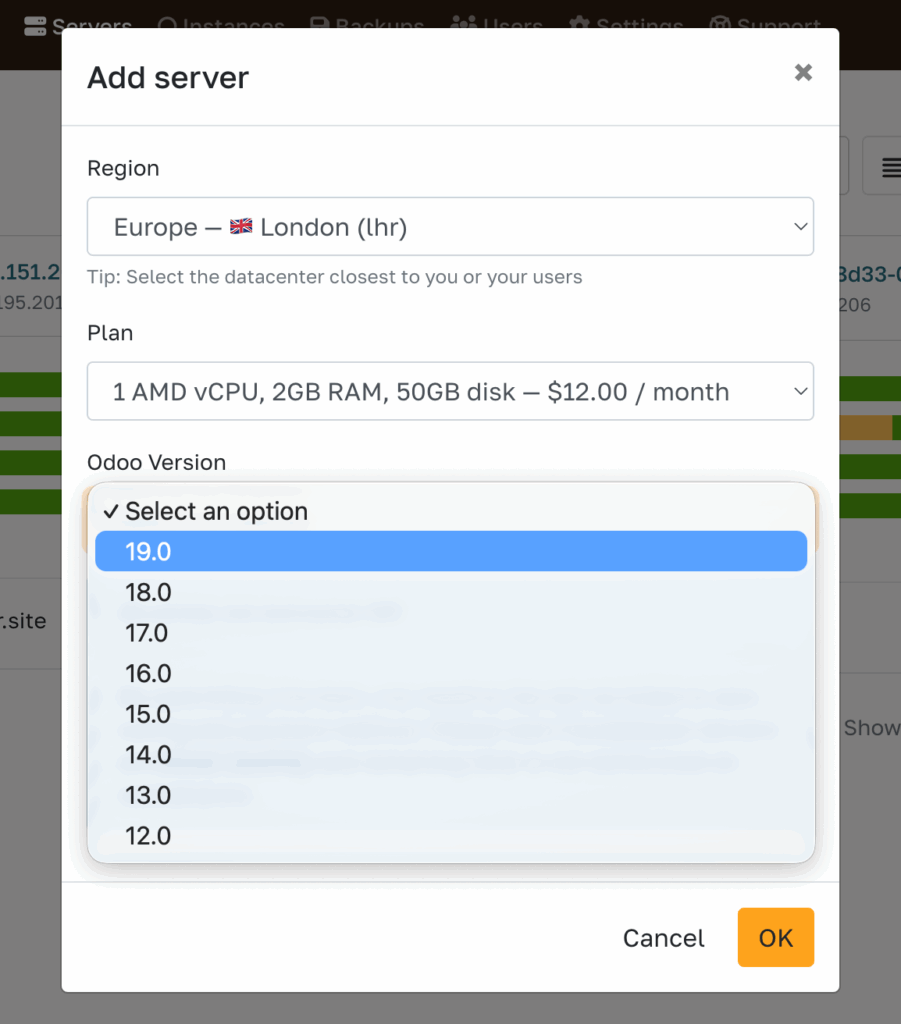
Odoo 19 highlights
- Improved UI/UX and performance: smoother navigation, cleaner interfaces, faster load times, and bulk operations
- Advanced automation and AI: smarter lead scoring, predictive suggestions, AI agents, AI in editors, and server actions
- More powerful eCommerce and website tools: enhanced checkout design, better templates and snippets, SEO and accessibility checks, variant previews
- POS (Point of Sale) enhancements: faster syncing, improved offline mode, and stronger payment terminal integrations
- Inventory, procurement, and manufacturing upgrades: smarter forecasting, better tracking with lots and serials, unified units of measure and packaging logic
- Accounting, finance, and compliance improvements: cleaner bank reconciliation, stronger localization for taxes and reporting, better audit tools
- Industry-specific modules and support: expanded baseline features for retail, services, utilities, repair, and maintenance, reducing the need for customization
- June 30, 2025
Notes for Odoo backups
You can now add notes to backups to keep track of what they include, like modules, settings, or testing purposes. This makes it easier to find the right backup to restore.
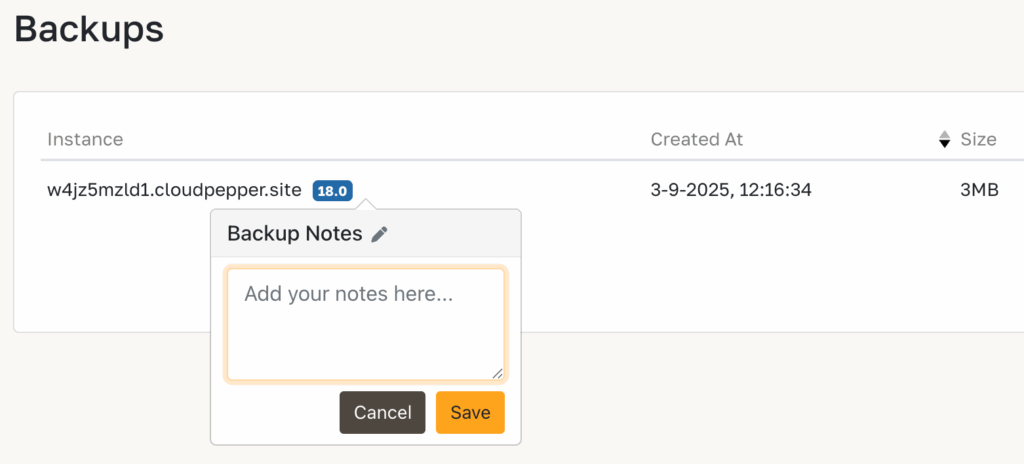
- June 19, 2025
Restore backups with a neutralized database
You can now restore backups in a neutralized state using the Advanced Options menu when restoring a backup. Neutralized databases disable all external communications such as emails, webhooks, and payment providers, making it safe to test without impacting live systems. Perfect for staging and debugging.
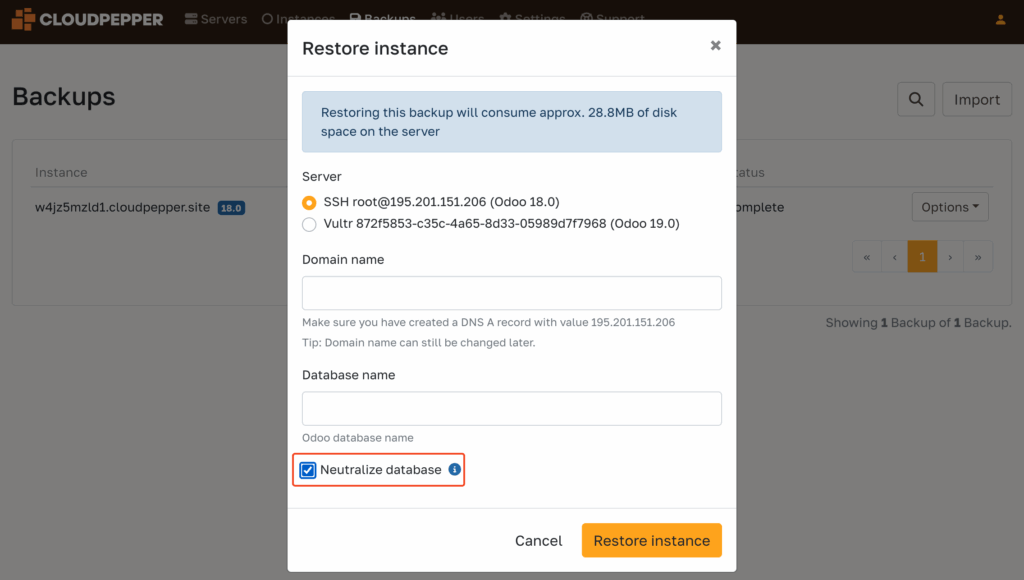
- June 9, 2025
Choose country and language when creating an instance
When creating a new Odoo instance, you can now choose the country and language. The instance will be set up automatically with your selected options. You’ll find this feature under Advanced Options during the instance creation process.
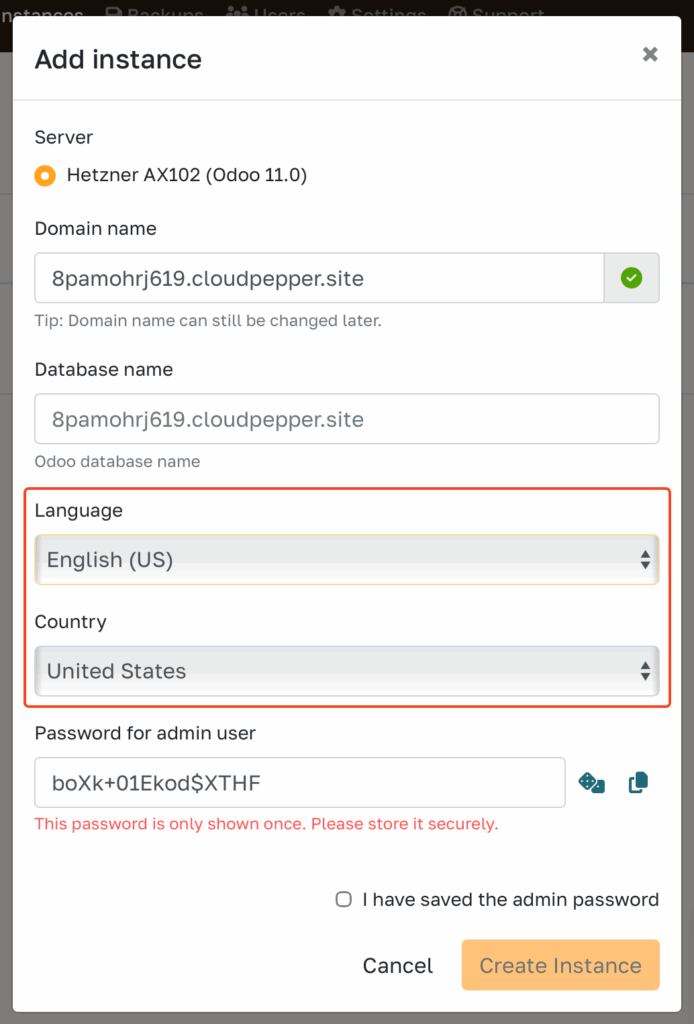
- March 24, 2025
API Access for all Agency users
Our API is now fully available to all Agency users! Check out our API Docs, and create your API key from the Settings page to get started.
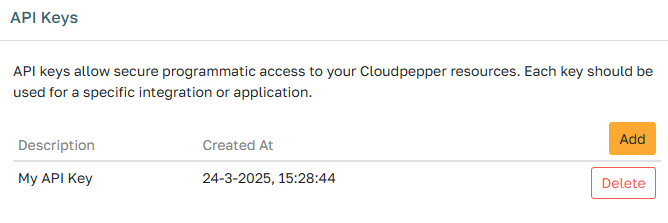
- February 20, 2025
Set your preferred backup time
You can now choose the exact time for your Odoo instance backups when creating daily, weekly, or monthly backup schedules.
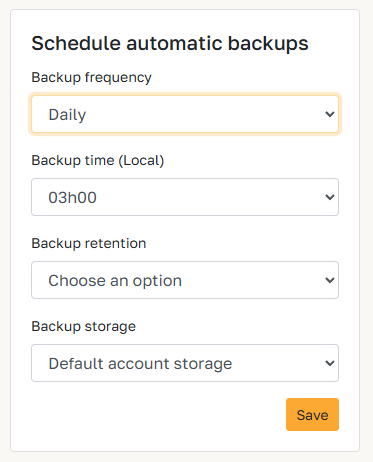
- February 13, 2025
Download Odoo backups from your dashboard
The long-awaited feature is finally here! (Sorry for the wait—wanted to make sure it was done right!)
You can now download your Odoo backups directly from your dashboard.