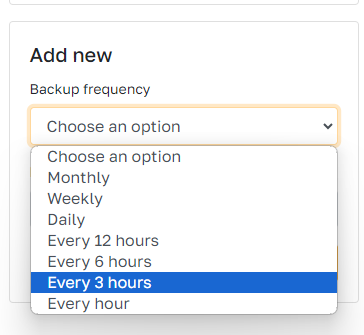ChangelogUpdates
- January 30, 2025
Enable SWAP on AWS servers
Unlike most cloud providers, AWS does not enable SWAP by default on their servers (EC2 instances), as it is slower than RAM. However, for occasional memory overflows, enabling SWAP can be a practical alternative to scaling your server. We’ve provided a guide to help you set it up, and starting today, you can enable SWAP directly when creating an AWS instance.
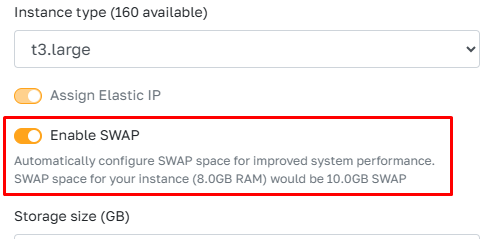
- January 20, 2025
Auto-upgrade for Odoo modules
You can now enable auto-upgrade for repositories containing your Odoo modules. When enabled, the platform will automatically upgrade all installed modules to the next specified version in their manifest file, ensuring that the database structure and XML are properly updated.
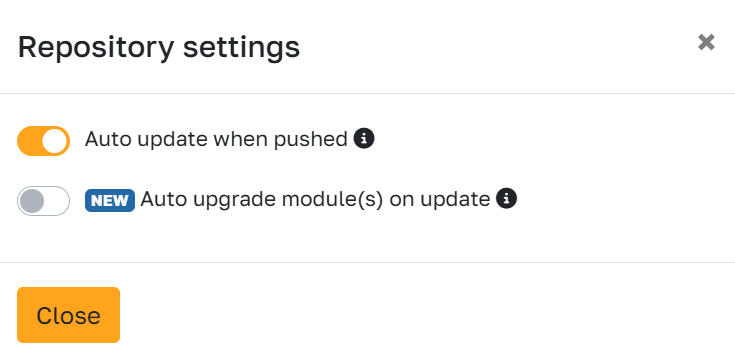
- December 8, 2024
Quick Login
Based on customer feedback, we’ve introduced Quick Login, allowing you to log in as any user of the Odoo instance. This feature makes it easier to provide support and troubleshoot issues from the user’s perspective.
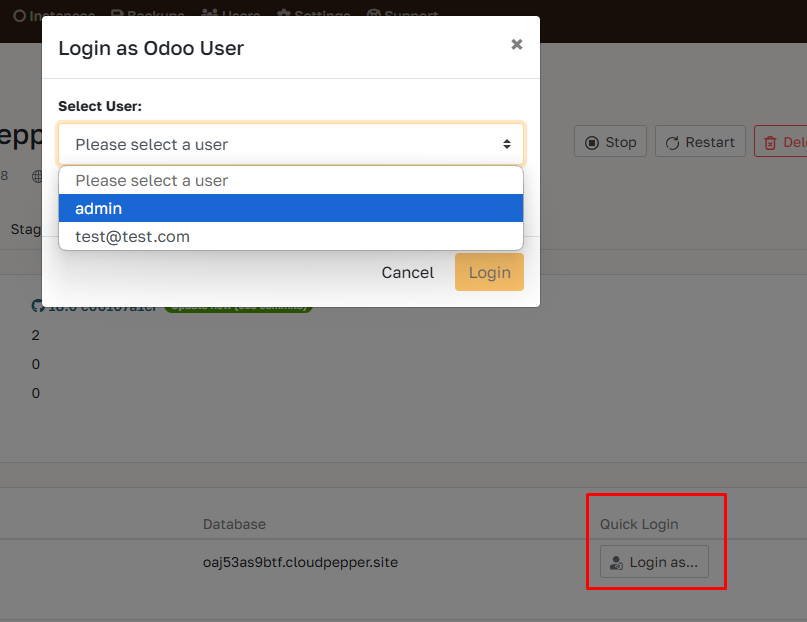
- October 1, 2024
Odoo v18 released!
We’re excited to announce that the new Odoo version 18 is now available on our platform! Provision a brand-new Odoo v18 server on My Cloudpepper.
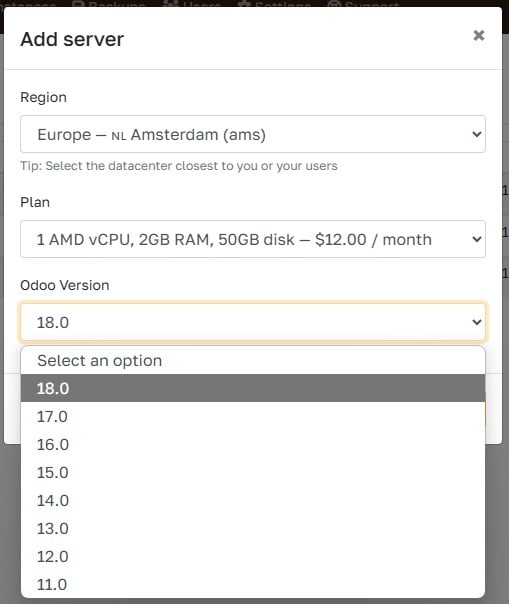
Release notes: https://www.odoo.com/odoo-18-release-notes
- April 17, 2024
Health check notifications for Odoo server issues
We are excited to anounce that from now on, if there is any issue with your Odoo server, you will receive an alert notifying you of the specific problem. This proactive monitoring ensures you can address potential issues promptly, maintaining optimal server performance and reliability.
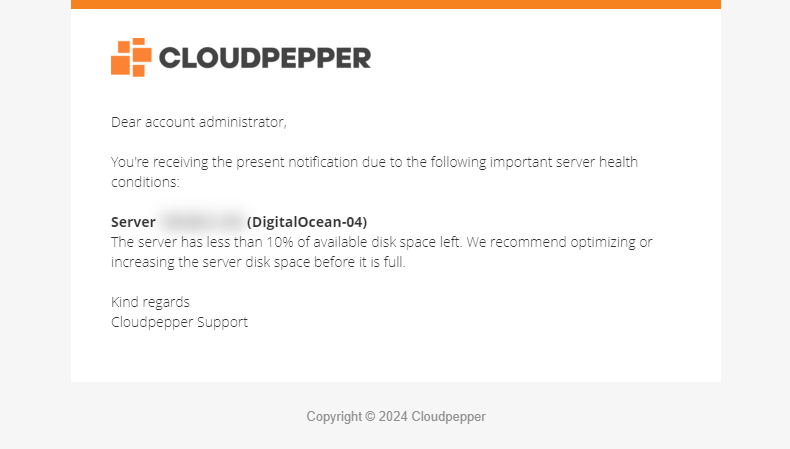
- April 15, 2024
Stability improvements
- Autodeployment restricted to committed branch only
- Improved reliability when uploading addons using the Github integration
- Extra checks when importing custom servers
- April 12, 2024
New backup frequencies: 3, 6 and 12 hours
It’s now possible to schedule backups of your Odoo instance every 3, 6 and 12 hours.