Table of Contents
1. Create a staging instance from your production instance #
Click the dropdown button of the production instance for which you want to create a staging instance and click “Create staging”
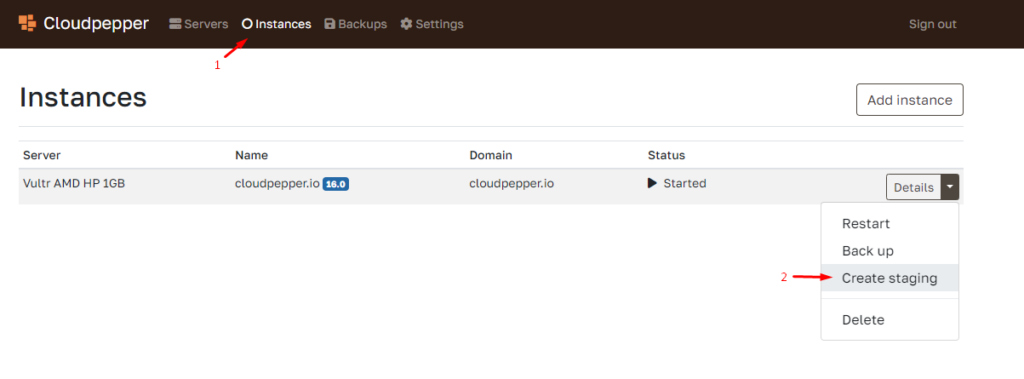
2. Select the server and domain name #
You can create your staging instance on the same server, or select a different server. Cloudpepper also allows you to set the domain name for your staging instance. Ensure to set the A record before adding the instance for proper SSL (https://) configuration.
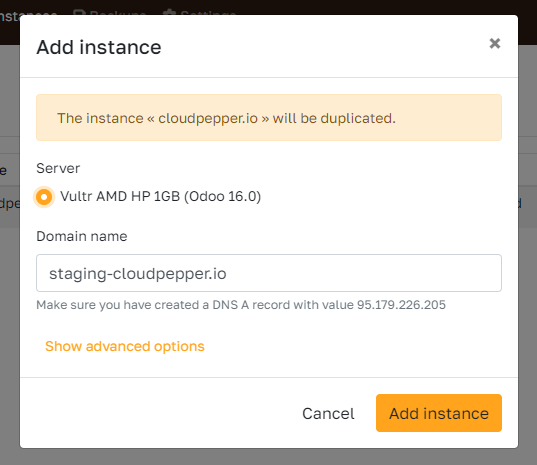
3. Click Add instance #
Your instance will now be duplicated from the production instance. It is also possible to restore backups to a staging instance.
