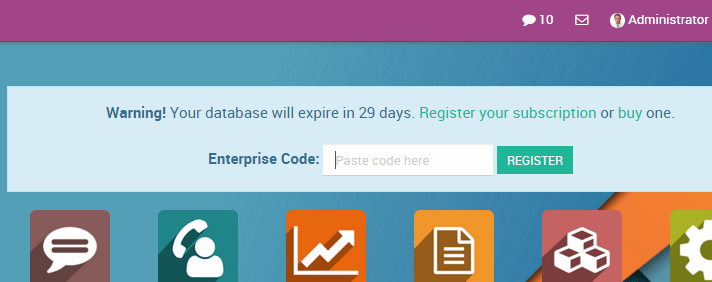Introduction #
Cloudpepper allows you to run both Odoo Community and Odoo Enterprise.
When creating a new Odoo instance from your dashboard Cloudpepper will install Odoo Community by default. For those who require Enterprise, there is an easy way to enable it.
Requirements #
- Odoo Custom license from Odoo or an Odoo partner.
- Provisioned server with one or more Odoo instance(s)
Step 1. Download your Enterprise files #
Use the Sources option for Enterprise.
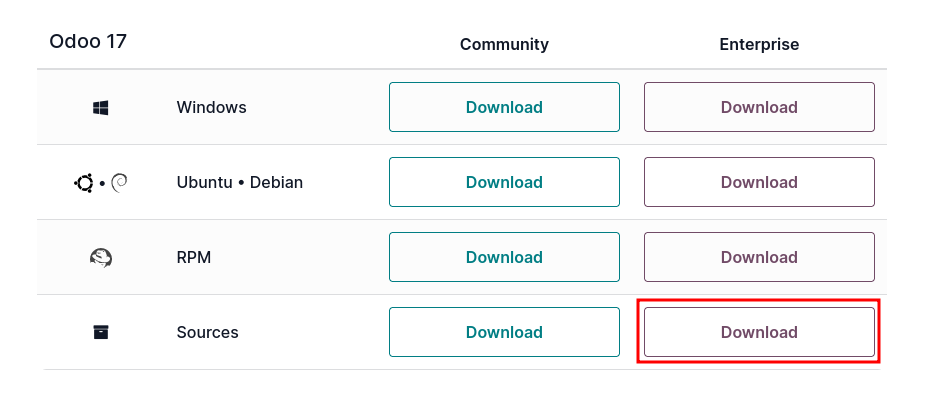
As Odoo Partner, you do not need to download the Enterprise files and can simply link your GitHub account.
Step 2. Attach your Enterprise module #
Under your Settings go to the Enterprise Edition section.
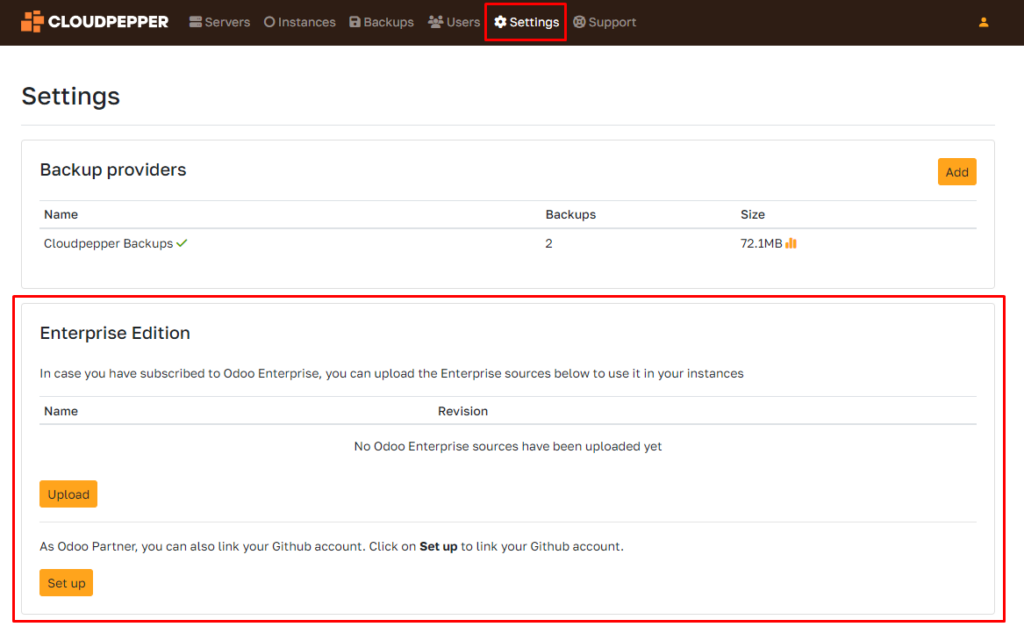
Upload the .zip file you downloaded from Odoo or you received from your Odoo Partner.
As Odoo Partner, you can simply link your GitHub account.
Step 3. Enable Enterprise on your Odoo instance(s) #
After opening your instance Details on your Cloudpepper dashboard under Instances, go to the Settings of your Odoo instance and enable Odoo Enterprise. This will automatically install the Enterprise modules.
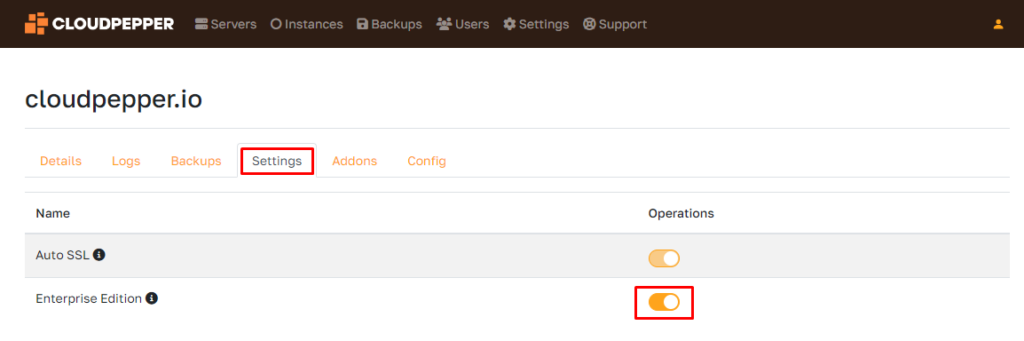
Step 4. Enter your Enterprise Subscription code #
Now you can open your Odoo instance and fill in your Enterprise license code to register it. You now have access to all Enterprise modules from Odoo.