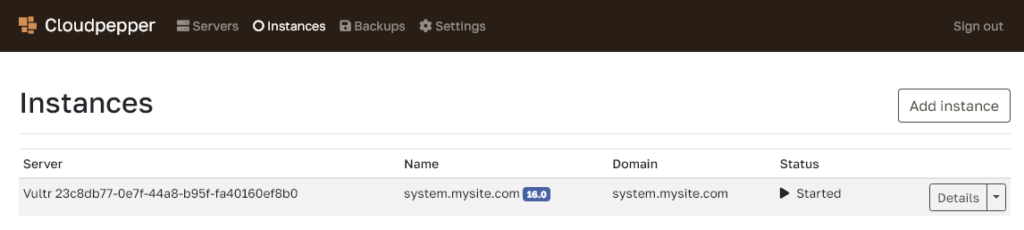Table of Contents
Requirements #
- Server deployed with Cloudpepper (use one of our deployment guides)
Step 1. Add instance on the Instances page #
Go to the Instances page on My Cloudpepper.
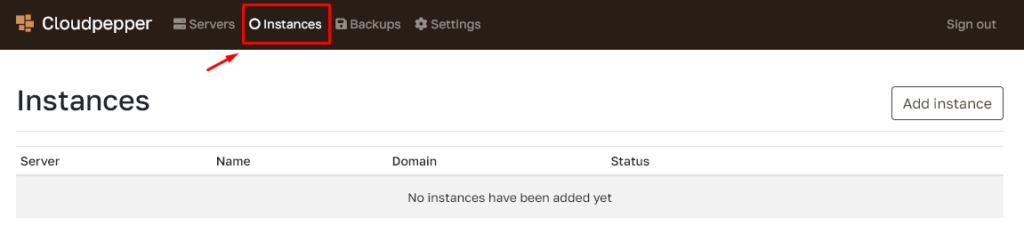
Click Add instance.

Step 2. Select the server and domain name #
Select which server to create the Odoo instance on and the domain name of the Odoo instance.
If you choose a domain name, ensure you have already created the related A record with the server’s IP address.
Having an A record before creating the instance will ensure you can immediately access your Odoo instance with the desired domain name using https://, as it will allow Cloudpepper to create your SSL certificate.
Click Add instance to start creating the instance on the selected server.

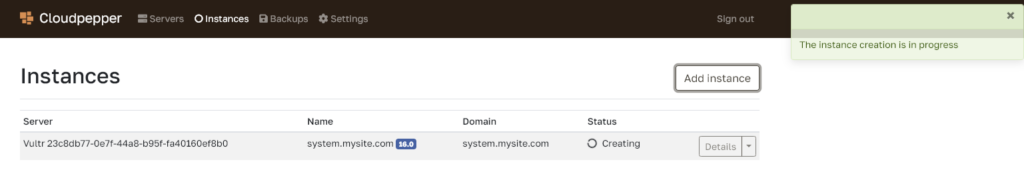
After just a few minutes, your Odoo instance is ready for access.