Introduction #
Learn how to point your domain to Cloudpepper through Cloudflare, enable HTTPS, and configure SSL modes correctly for your Odoo instance.
Requirements #
- You own a domain in Cloudflare and can edit DNS.
- Server provisioned with Cloudpepper (deploy guides)
Step 1. Decide on your instance domain name #
Decide the domain name you will use for your Odoo instance. This can be a subdomainname, a prefix added to the main domain, ie. erp.yourdomain.com, or the main domain (root), ie. yourdomain.com.
If you don’t have a domain ready yet, you can use our free .cloudpepper.site subdomain like yourname.cloudpepper.site and switch later under Instance → Domain Settings in My Cloudpepper.
Step 2. Create A DNS record in Cloudflare #
- Go to Cloudflare → Select your domain name → DNS → Records
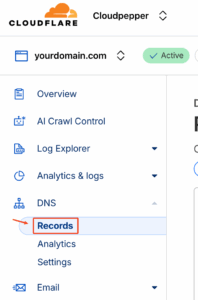
- Add record
- Type:
A - Name:
erp(for erp.yourdomain.com),www(for www.yourdomain.com), or@(for your main domain, ie. “yourdomain.com”) - IPv4 address:
IP addressof the server provisioned with Cloudpepper - Proxy status:
Proxied(orange cloud) is recommended.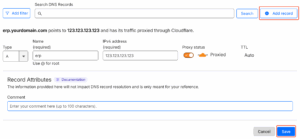
- Type:
Cloudflare’s proxy (orange cloud) hides your origin IP, adds DDoS protection, caching, and automatic HTTPS. It’s generally safer and faster.
However, note that Cloudflare’s proxy has a 1.5-minute execution limit on requests to your origin — so for long-running tasks (e.g. database dumps, large Odoo imports, or background scripts), you may temporarily set the record to DNS only (grey cloud) so requests connect directly to your Cloudpepper instance.
Step 3. Set Cloudflare SSL/TLS to “Full” #
- Go to Cloudflare → SSL/TLS → Overview
- Set Encryption mode to
Full(not strict). Only once your Odoo instance is created and the SSL has been generated, you can use Full (Strict) instead.
When SSL is being issued by Cloudpepper, the certificate doesn’t exist yet. Cloudflare Strict mode blocks traffic until one is present, preventing the issuance. Use Full first, then Strict after SSL is active.
Step 4. Create (or update) your Odoo instance #
If you’re creating a new instance, follow Create a new Odoo instance and enter the domain name you created an A DNS record for in step 2, eg. erp.yourdomain.com or yourdomain.com.
If the DNS A record points correctly and Cloudflare is on Full, Cloudpepper will request and install SSL automatically.
Alternatively, you can create your Odoo instance with a temporary *.cloudpepper.site domain and change it later under Instance → Domain Settings.
Saving your domain name settings under your instance dashboard in My Cloudpepper will automatically regenerate the SSL certificate.
Step 5. Confirm SSL is active #
Browse to https://yourdomain.com and confirm the lock icon.
Step 6. Switch Cloudflare to “Full (strict)” #
Once the instance SSL is active:
- Cloudflare → SSL/TLS → Overview → Full (strict)
- This verifies Cloudflare → origin with a valid cert and is the most secure mode.
If you add new instances using subdomains of the domain you’ve added later and the zone is on Strict, those subdomains may fail to get SSL. Temporarily set the zone back to Full, let SSL issue, then switch back to Strict.
Troubleshooting #
Too many redirects #
You’re likely on Flexible. Switch to Full or Full (strict) and keep a single HTTPS redirect path (either Cloudflare or origin, not both).
Invalid SSL certificate #
Simply regenerate your SSL certificate by saving your domain name settings under your instance dashboard in My Cloudpepper. Ensure SSL encryption mode in Cloudflare is set to Full, not strict.
524 or Timeout error #
Cloudflare limits request duration to 100 seconds (about 1 minute and a half). Long-running operations like large imports or backups may time out. Temporarily switch the DNS record to DNS only (grey cloud) to bypass the proxy for those operations.
FAQ #
Can I use a wildcard (e.g. *.yourdomain.com) for multiple Odoo instances? #
Yes. If you host several Odoo instances on the same Cloudpepper server, a wildcard A record makes DNS setup easier: any subdomain will automatically resolve to the same server.
Type: A
Name: *
IPv4 address: <IP address of your server>
Proxy status: Proxied
Each subdomain will still receive its own SSL certificate, but you won’t need to create DNS entries manually for each. Perfect for agencies managing many client Odoo environments.
Ensure your SSL Encryption mode is set to Full, not strict, to allow SSL certificates to generate for your subdomain names.
Is “Proxied” required? #
Not required, but recommended for DDoS/WAF/CDN features. If you’re experiencing trouble, switch to DNS only.