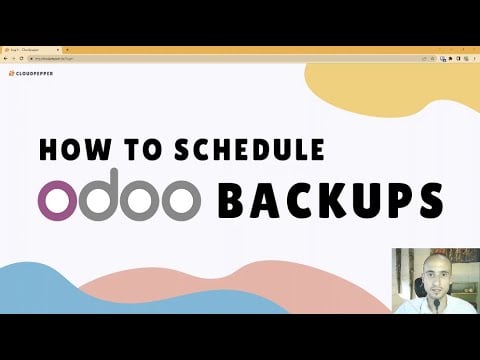It’s highly advisable to activate automated backups for your Odoo instance as a safeguard against potential data loss due to unforeseen events. Even with numerous countermeasures, situations like data center fires have been known to occur, emphasizing the importance of a reliable backup system.
1. Open your Instance details #
Click on Details to open more information and configuration options of your Odoo instance.
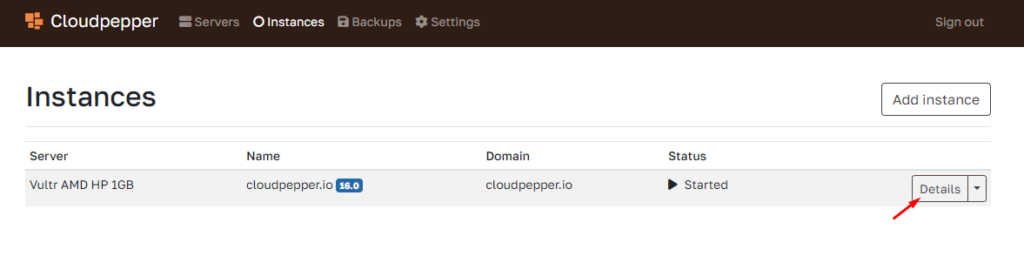
2. Go to Backups #
Under Backups you will find an overview of your backups and the option for Automated Backups.
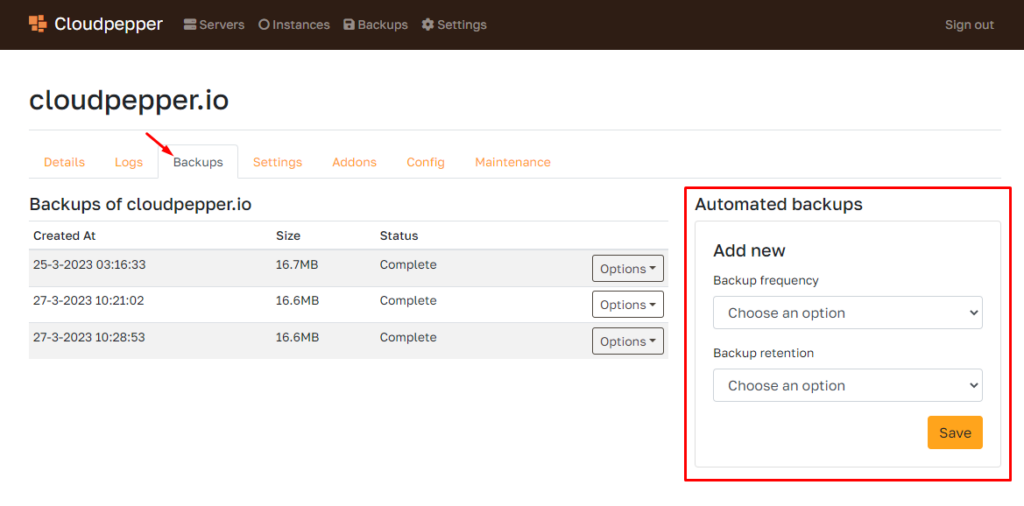
3. Set frequency and retention #
You can set a backup frequency of hourly, daily, weekly or monthly and can optionally set a retention (how long a backup is kept) of 1 day up to 1 year.
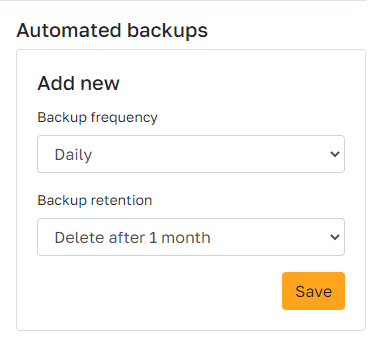
4. Click Save #
Backups will be automatically stored with Cloudpepper. However, we support other providers as well (Azure Blob Storage, Google Cloud Storage, AWS S3 and SFTP). You can activate a different backup provider under “Settings”.